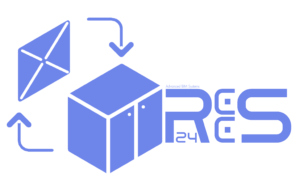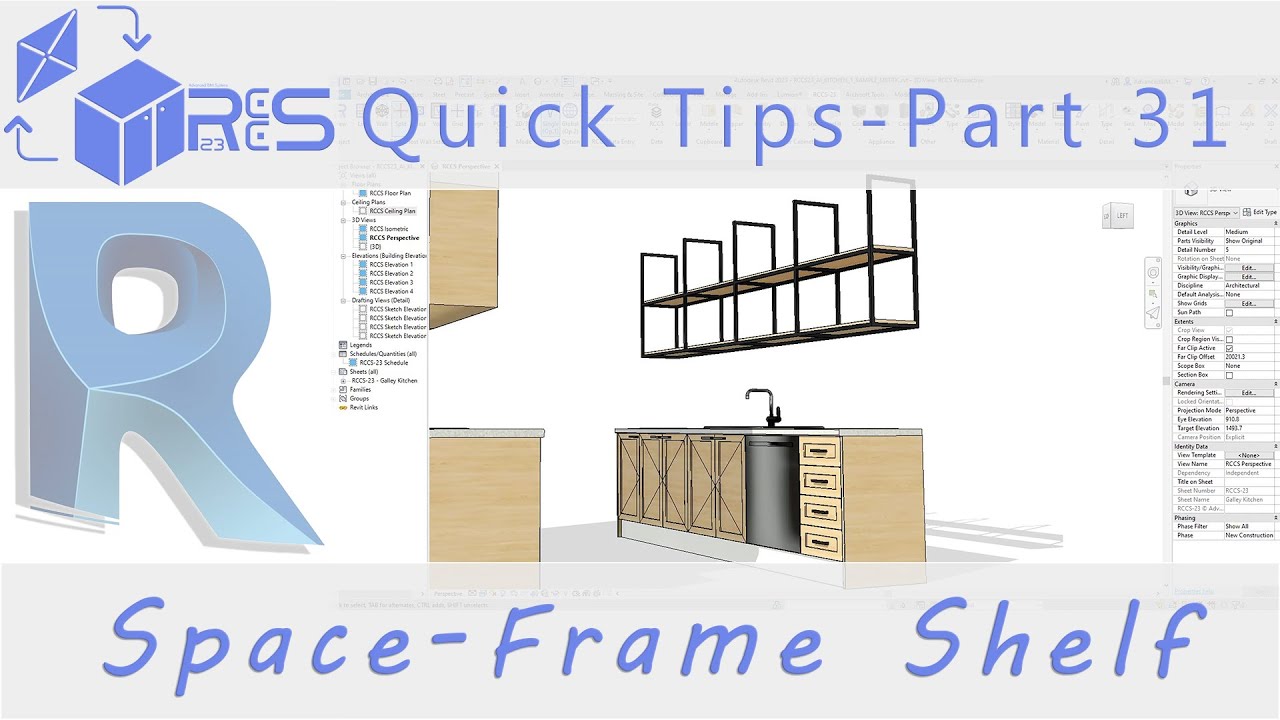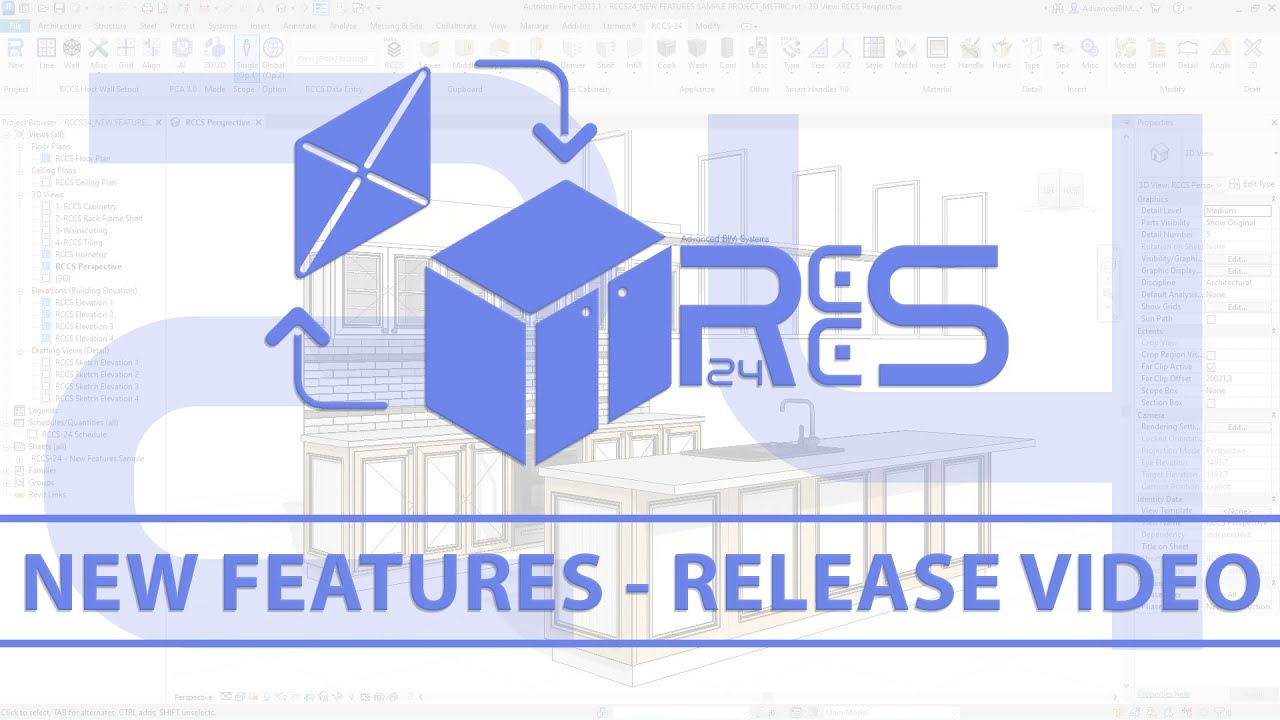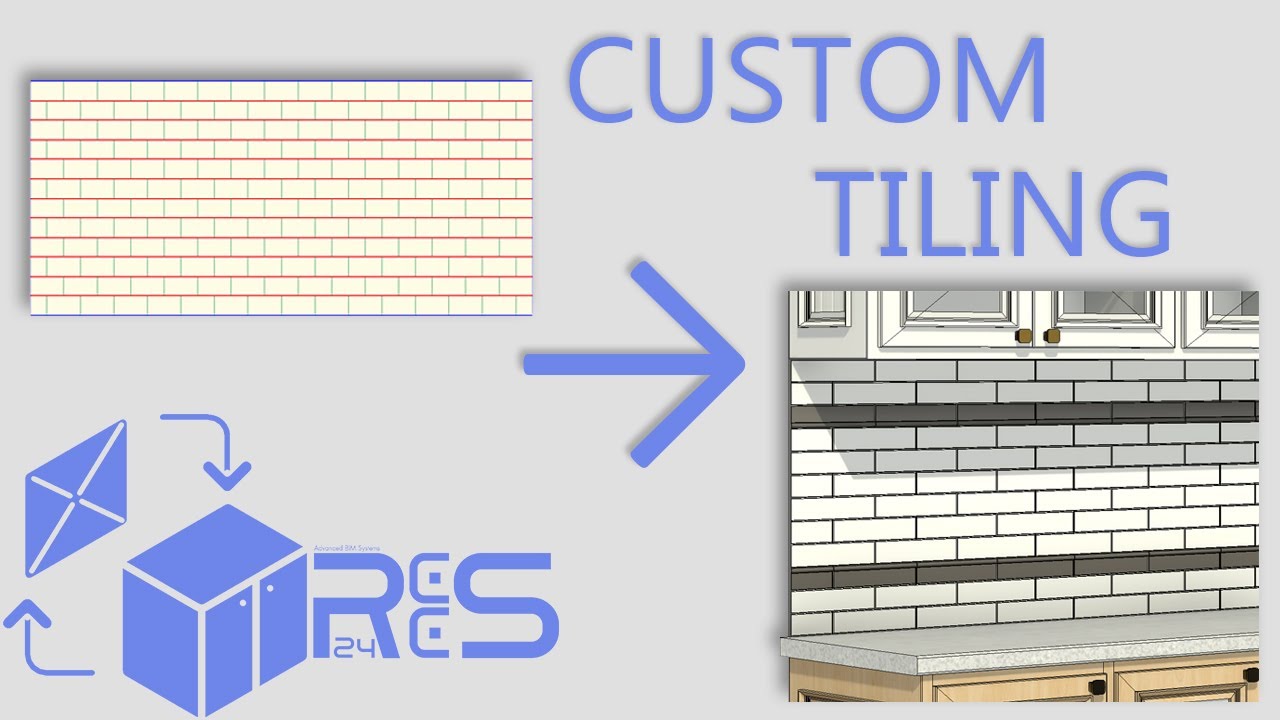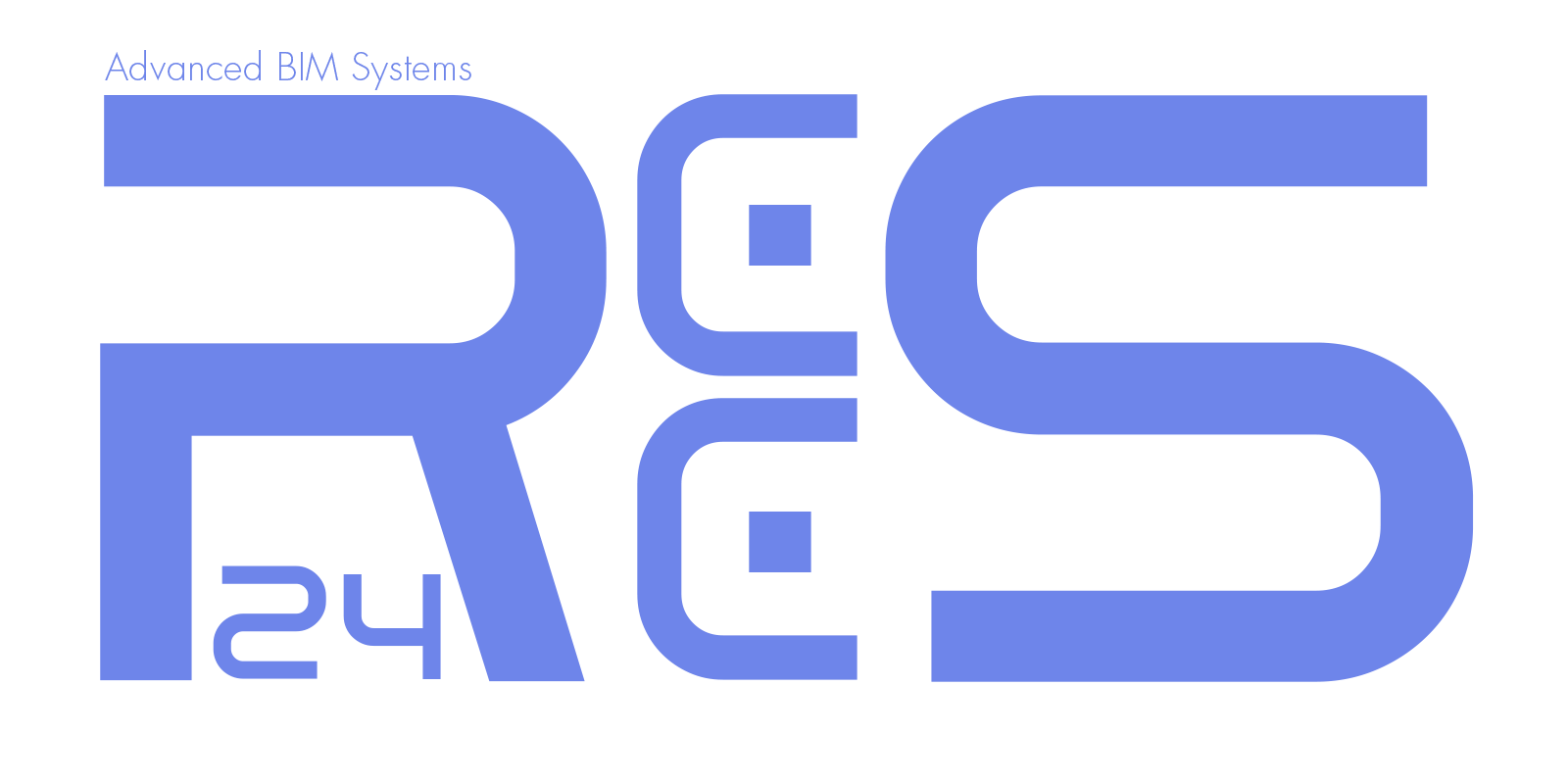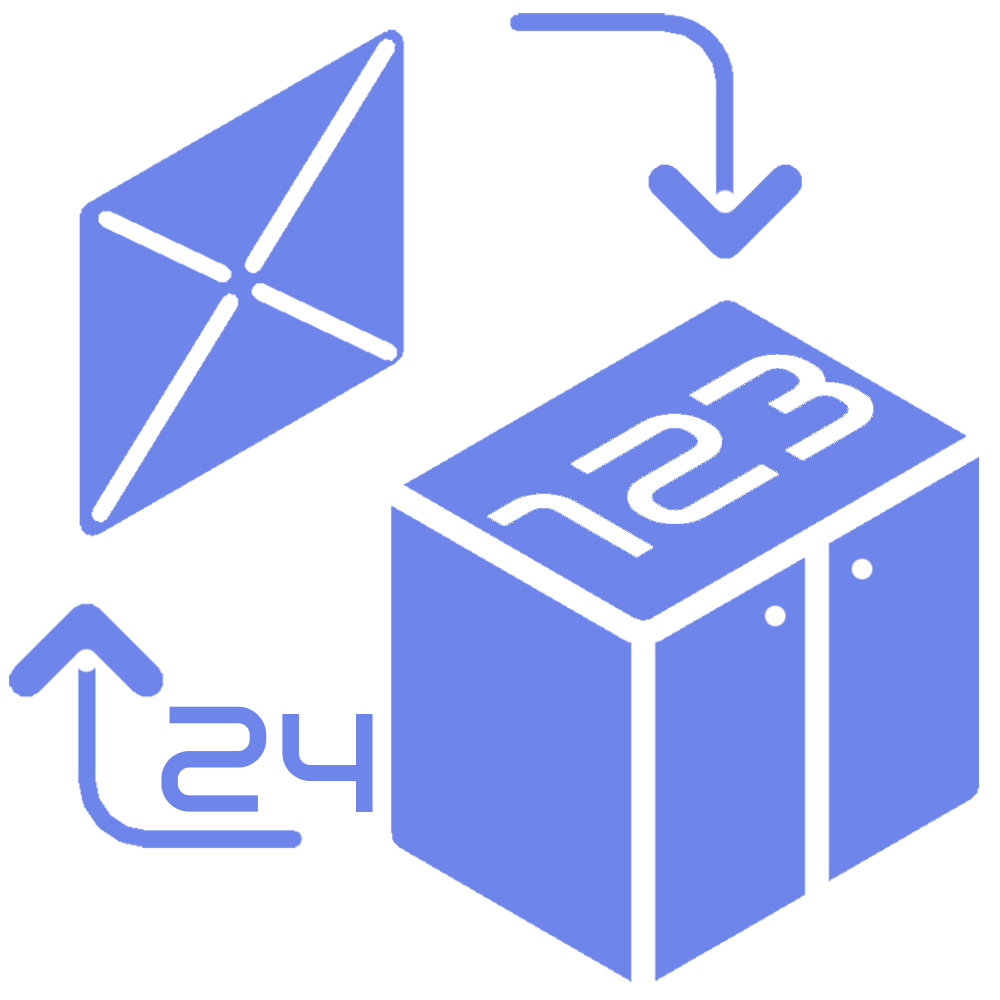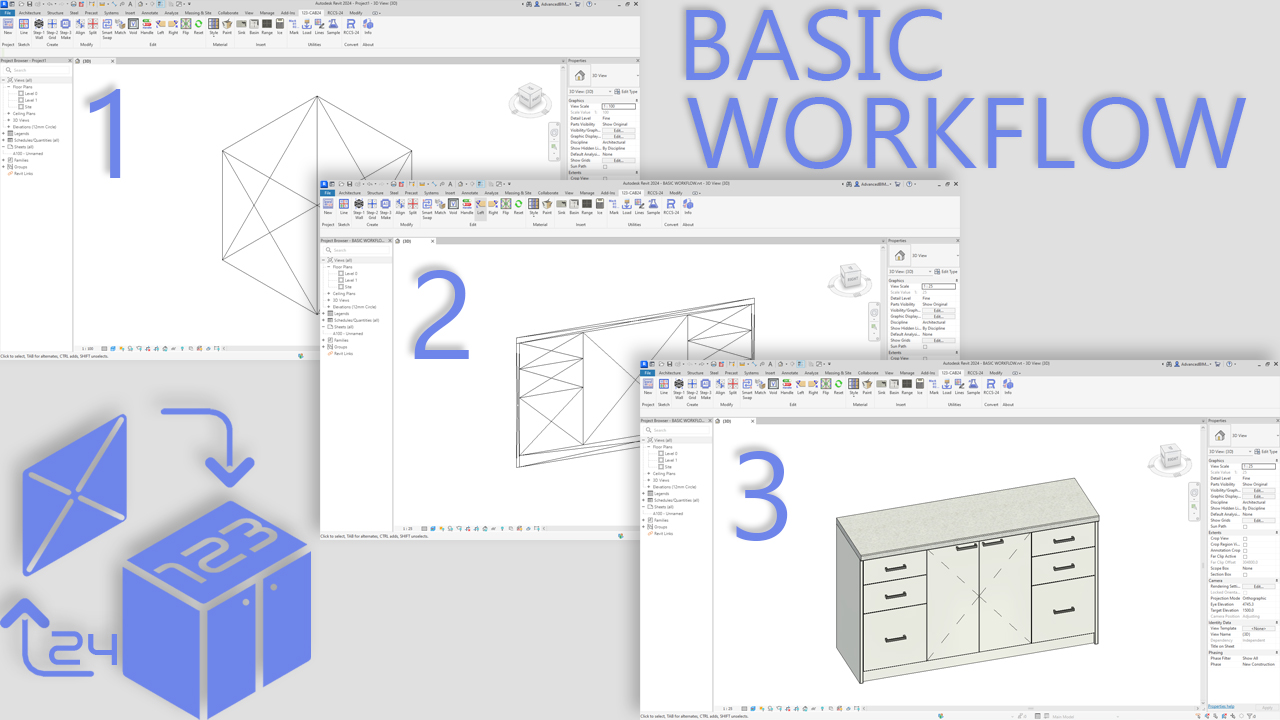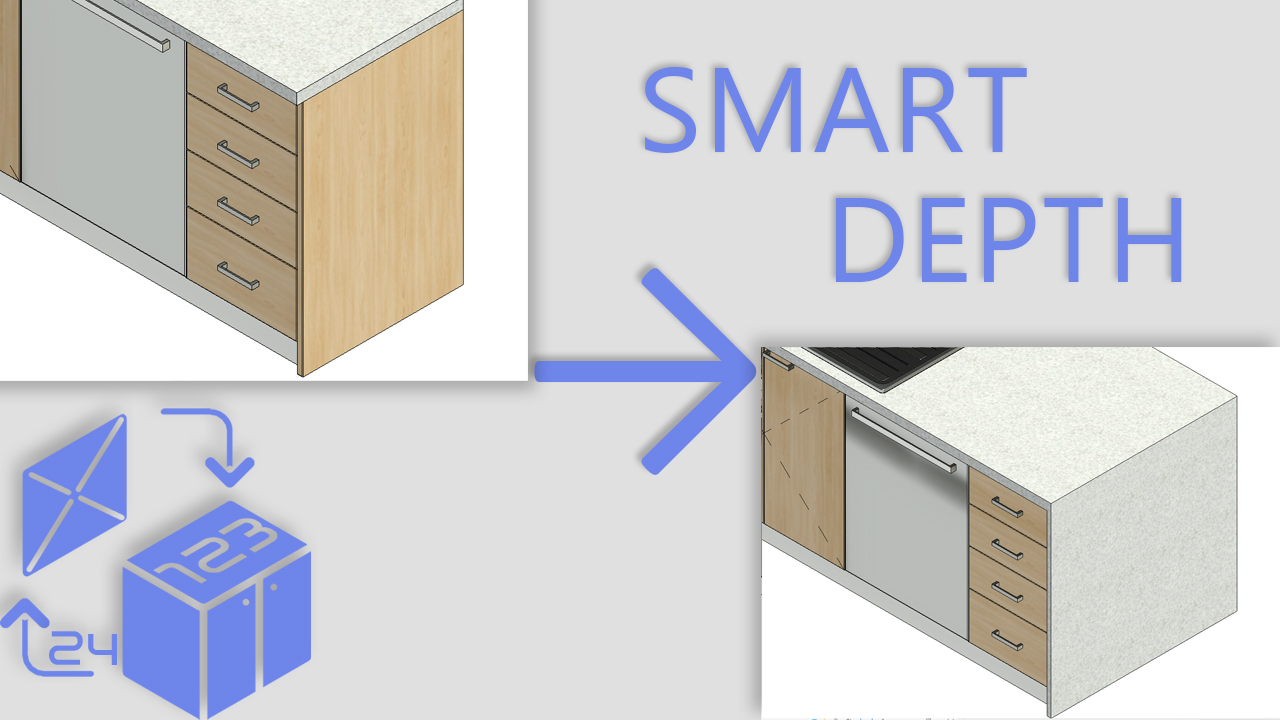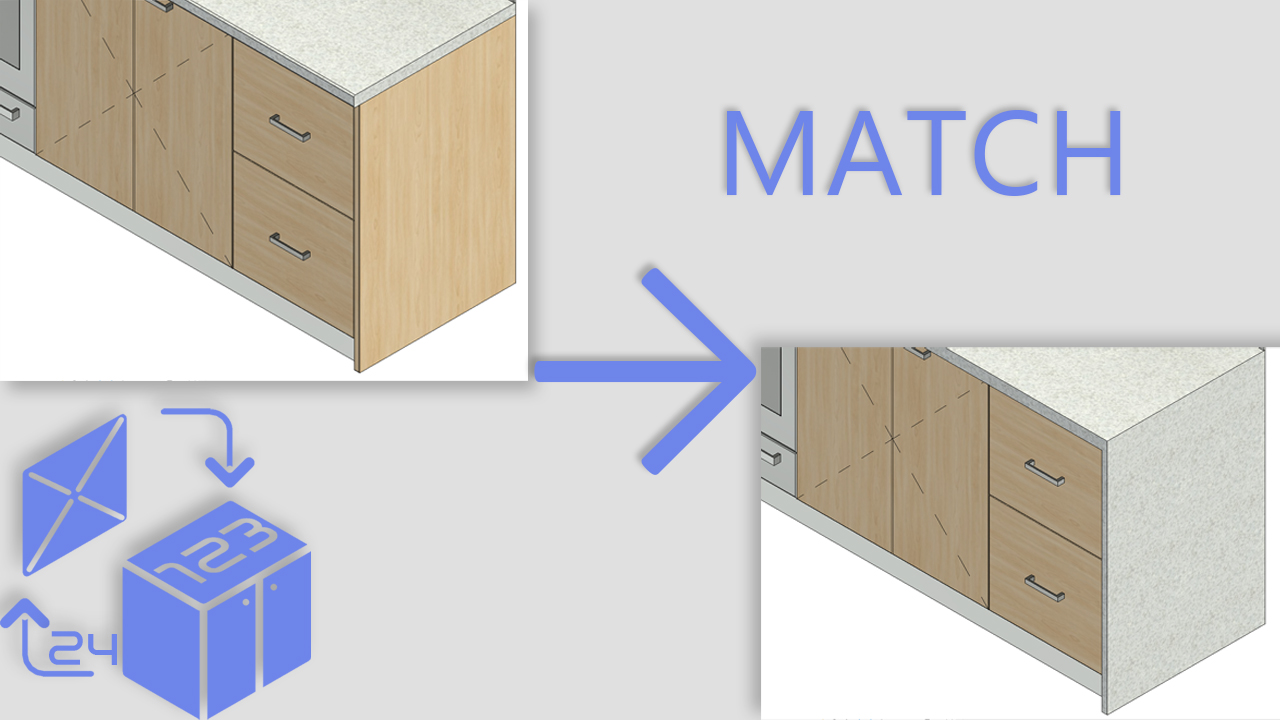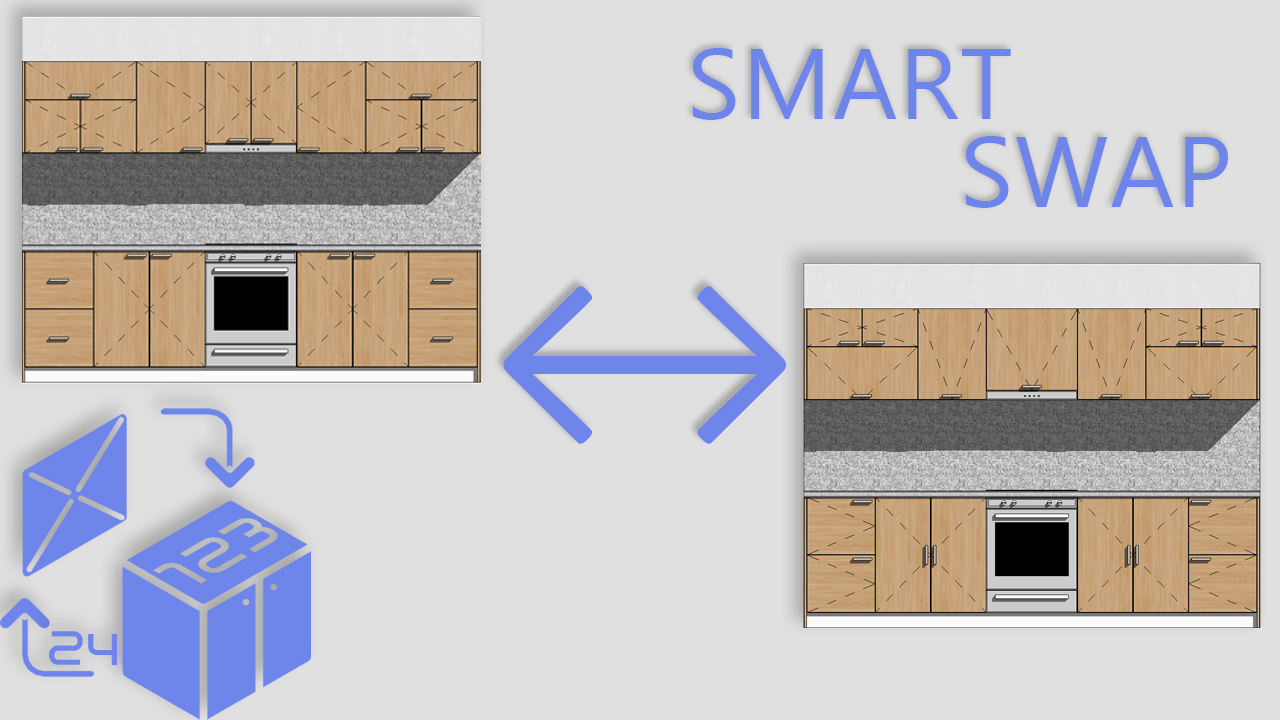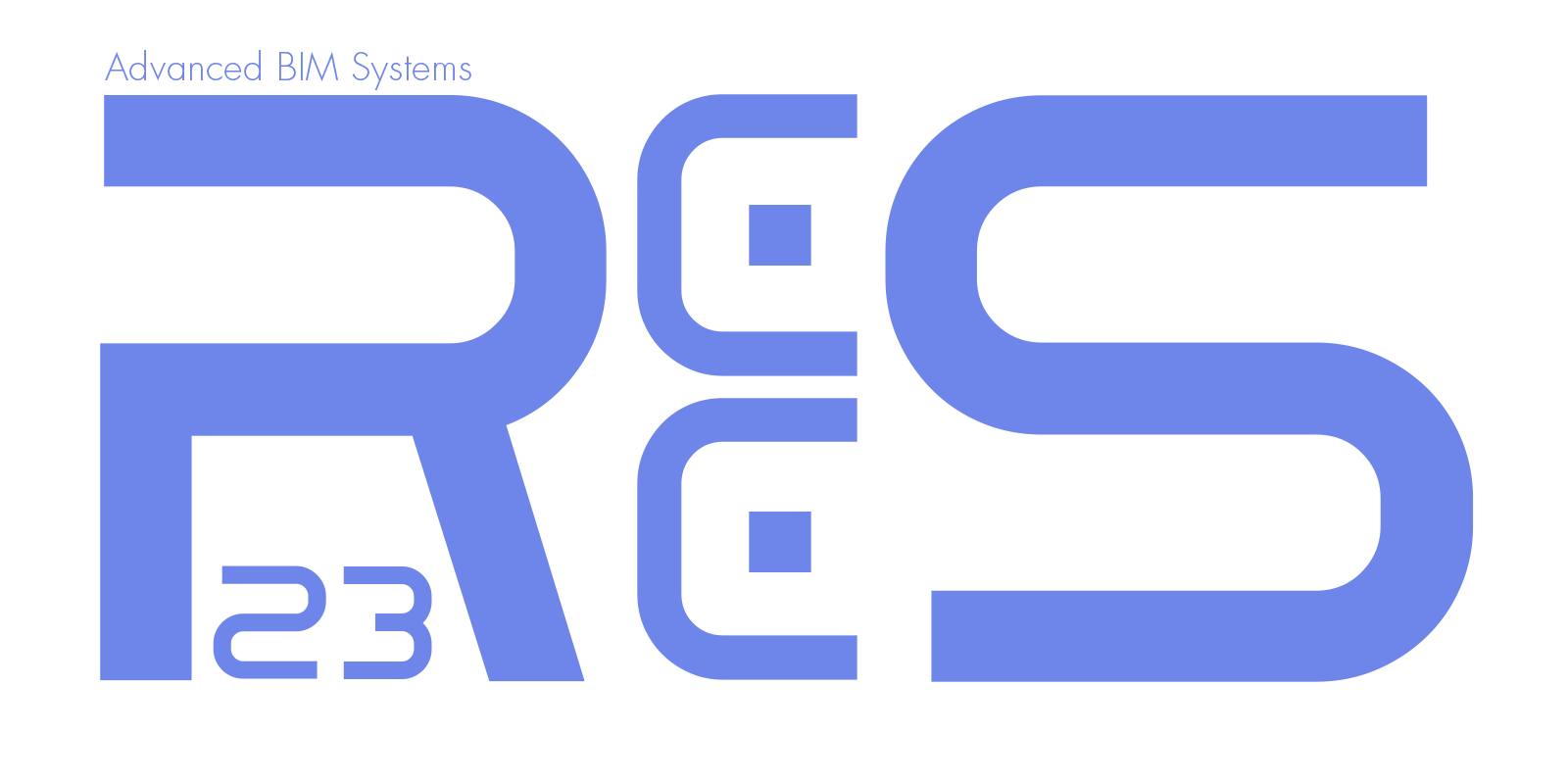123 CABINETRY - FAST AND AFFORDABLE CASEWORK AND CABINETS FOR REVIT
RCCS - NEW FEATURES & EXAMPLES
NEW FEATURES IN RCCS
QUICK TIPS SERIES OF VIDEOS
INSTALLATION AND STARTING A NEW PROJECT
WORKFLOW FOR CREATION
EDITING YOUR MODEL
CORNER CABINET CREATION
TROUBLESHOOTING GRIDS
123 CABINETRY FOR REVIT - RECOMMENDED WORKFLOW
Recommended workflow in 123 CABINETRY – For Revit 2024
123 CABINETRY FOR REVIT - BASIC WORKFLOW
123 Cabinetry is an easy and affordable tool for quickly creating casework and more! – For Revit 2024
123 CABINETRY FOR REVIT - GRID PLACEMENT
Recommended grid placement in 123 CABINETRY – For Revit 2024
123 CABINETRY FOR REVIT - CONVERT 123 CABINETRY TO RCCS 24
Convert 123 CABINETRY to RCCS 24 – For Revit 2024
123 CABINETRY FOR REVIT - SMART DEPTH 1
Smart Depth for 123 Cabinetry – First video – For Revit 2024
123 CABINETRY FOR REVIT - SMART DEPTH 2
Smart Depth for 123 Cabinetry – Second video – For Revit 2024
123 CABINETRY FOR REVIT - CHANGE ARROW DIRECTION
Change Arrow Direction in 123 Cabinetry – For Revit 2024
123 CABINETRY SMART FOR REVIT - SWAP CABINETS
123 Cabinetry makes it easy to swap out cabinets and drawer pulls
This short video shows part 1 of 2 CORNER CABINETS in RCCS 23.
This short video shows part 2 of 2 CORNER CABINETS in RCCS 23.
This short video shows part 1 of 2 – TROUBLESHOOTING GRIDS in RCCS 23.
This short video shows part 2 of 2 – TROUBLESHOOTING GRIDS in RCCS 23.
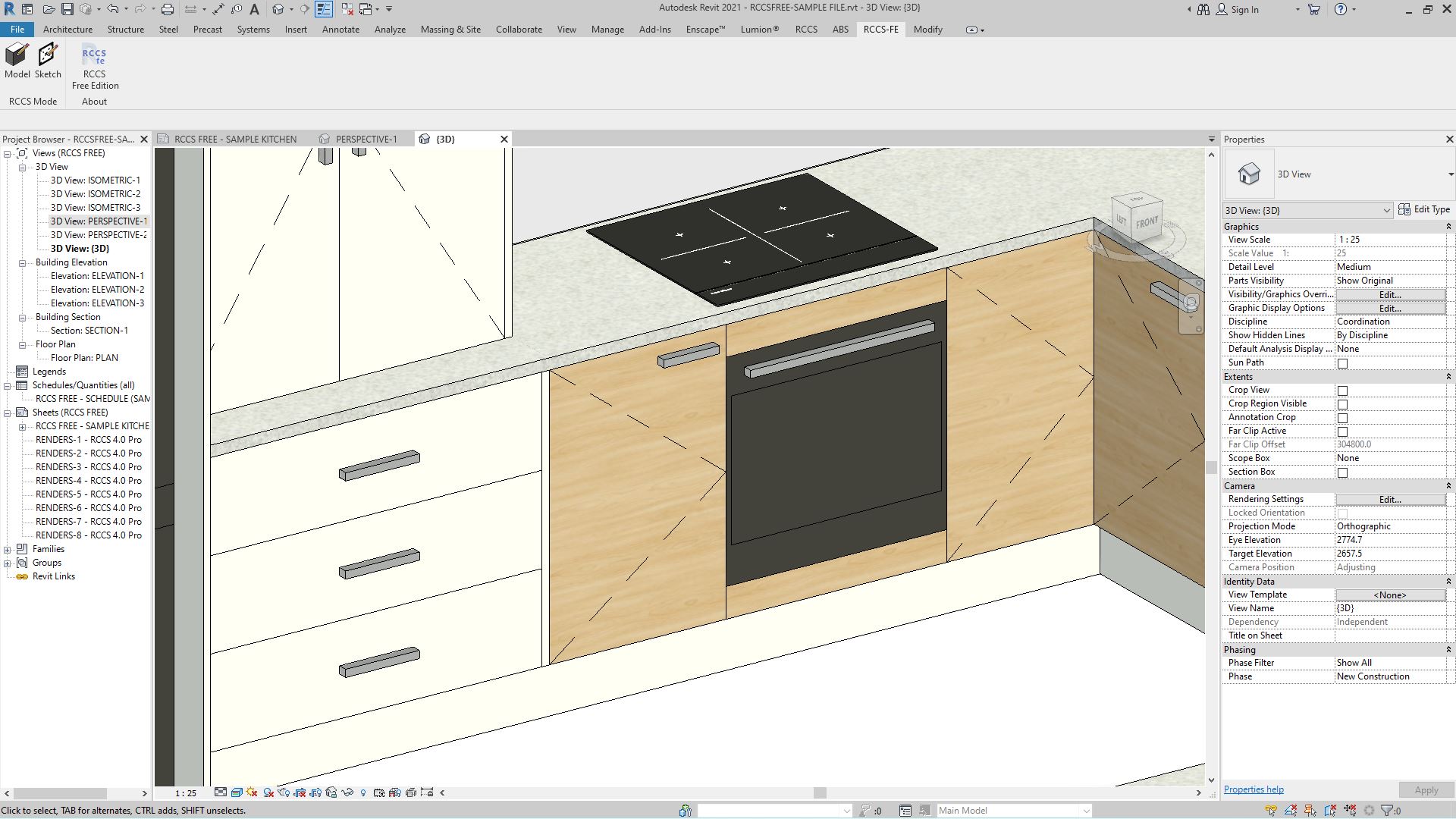
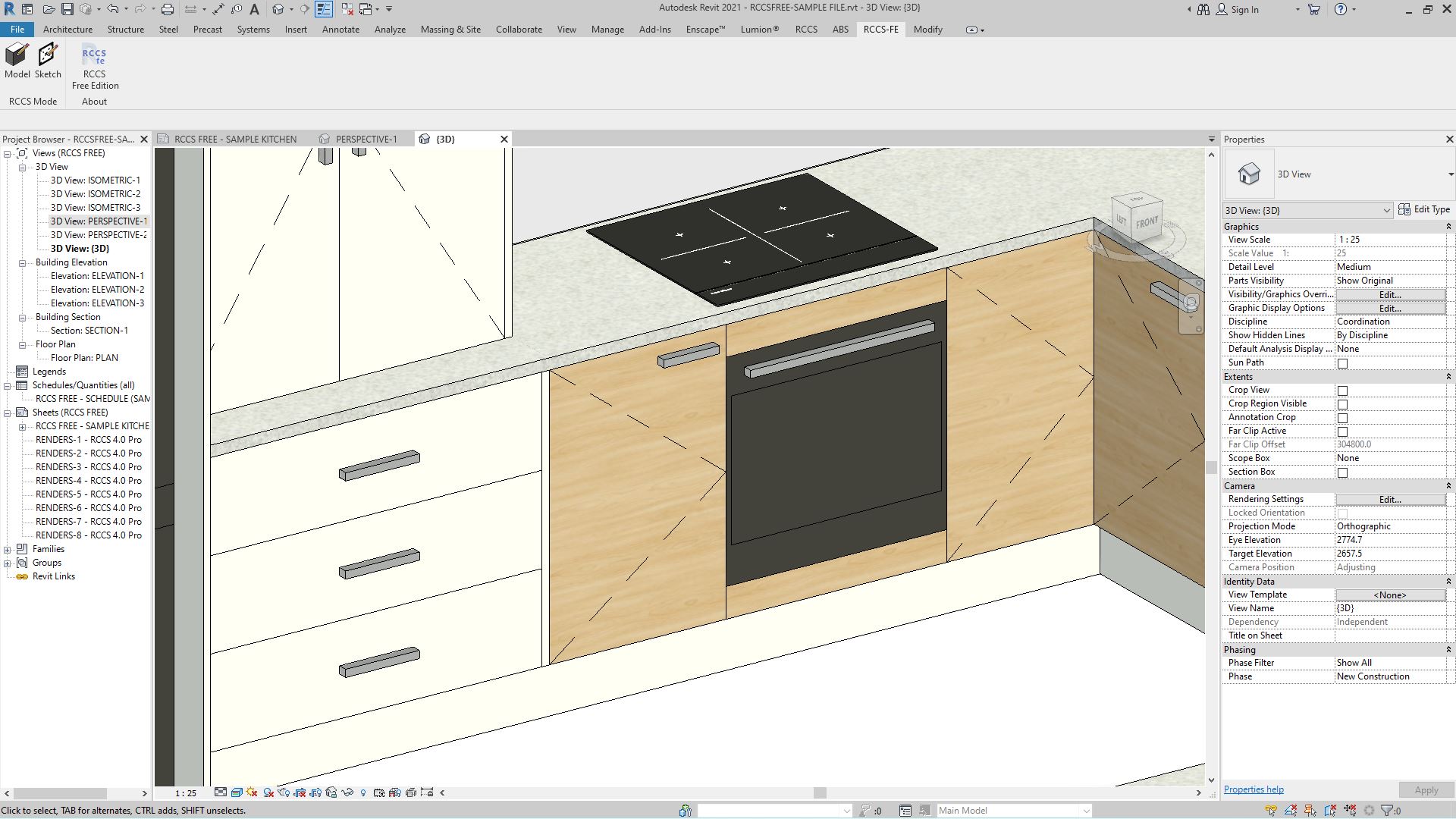
This short video shows additional new features in RCCS version 5.2 for Revit 2022.
-
TEMPLATES
-
SAMPLE LAYOUTS
-
HOW TO ADJUST TRIM & GLASS INSERTS
This short video shows the latest features in RCCS version 5.2 for Revit 2022.
This short video shows the latest features in RCCS version 5 for Revit 2021 and Revit 2022.
This short video shows the installation and use of RCCS LT for Revit 2022.
This is the free download.
It is not compatible with Revit 2021.